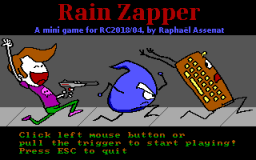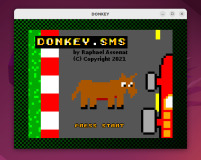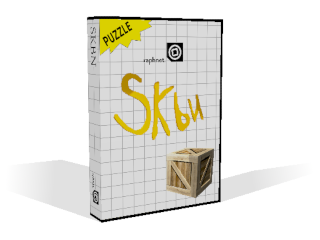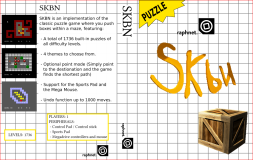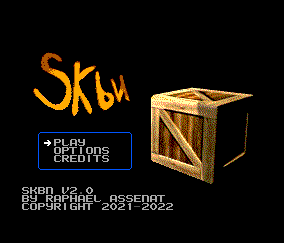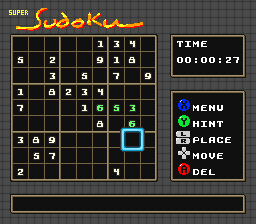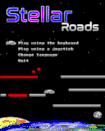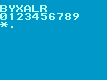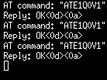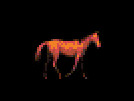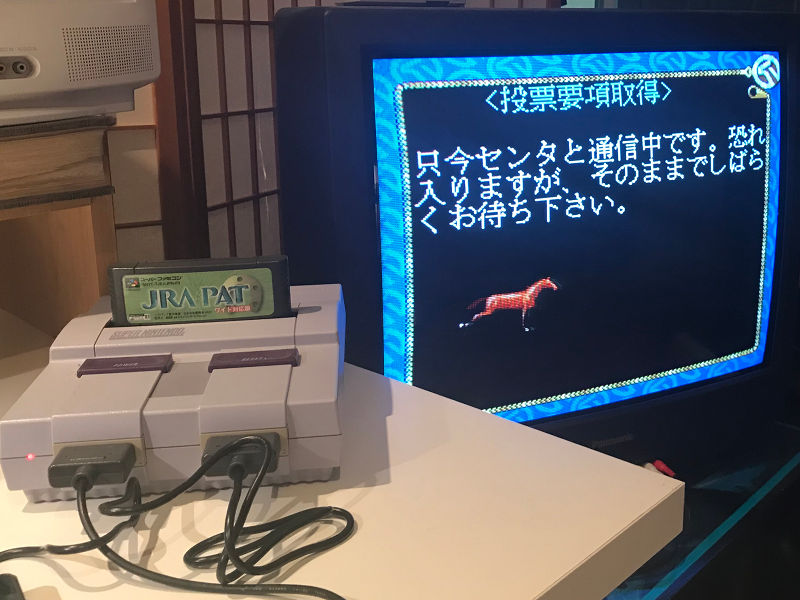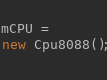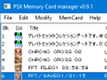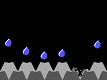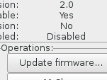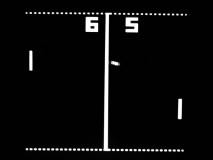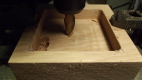Welcome
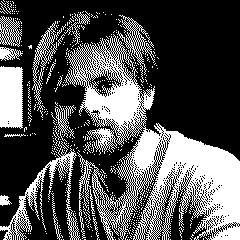
Hello, I'm Raphaël Assenat. I grew up near Montreal, Canada. I have always had a strong interest for computers and electronics, and over the years, I completed several projects in those fields. I setup this website to share some of them.
What I find most enjoyable is using C and assembly to program embedded systems (micro-controllers) and video games for old consoles and computers. I also love video games from the 80's and 90's, which is why a majority of my projects also have something to do with with games...
I just hope that you will find something useful here, or otherwise worthy of interest. Cheers!
News

- [firmware] Implemented a version command
- [firmware] Add support for multiple flash types (added 29LV320 and S29JL032)
- [firmware] Disables write protect (sets mapper FFFC bit 7) when programming
- [firmware] Add 'bc' (blank check) command, to check if the FLASH (not the auto-detected 'ROM' size) is blank.
- [firmware] Add 'setromsize' command, to force a different size than what init detected.
- [python command-line and GUI] Improve error reporting when opening the port fails.
- [python GUI] Migrate to FreeSimpleGUI
After about a year of working part time on this project, version 2 is finally ready!
- Added 100 raphnet levels (mostly very easy)
- Added more levels by Jacques Duthen, previously unpublished: Sokogen-990702, Sokogen-990917, and Sokogen-991123
- Updated the title screen
- Added options and credits screens
- Add themes: New (V2), Mac and Ksoko. V1 theme still available.
- Change keys in-game: Button 1 opens the menu, Button 2 undos the last push.
- Support for point mode (with path finding)
- Support for the Sports Pad and the Mega Mouse
- Add background music (can be turned off in the options)
- Add an option to output a Wave file (--waveout)
- Add options to mute/unmute specific channels (--mute and --unmute command-line options)
- Add keyboard controls (1-8 to toggle mute, 0 to toggle mute all/none, N/P to play next/previous song, R to restart song, ESC to quit)
- Fix a bunch of buffer overflows, fix warnings, some code cleanup...
When I learned that the C source code for the Amiga version of Arcade Volleyball was available, I immediately thought, why not port this game to the SMS? It should be a nice little week-end project! (and it was!)
This game was inspired by Pong so I added support for the Sega HPD-200 Paddle. But even with standard controllers, it's a lot of fun, especially when played between friends!
This game was inspired by Pong so I added support for the Sega HPD-200 Paddle. But even with standard controllers, it's a lot of fun, especially when played between friends!
- BIOS : Improvements for co-existing with another hard drive BIOS. By default, the SD-Cart JR becomes the last drive in the system. (tested only with JR-IDE)
- BIOS : Add an options menu to allow non-default behavior, such as:
- Installing the SD-Cart JR as the first drive in a system with another hard drive BIOS (existing hard drive becomes second hard drive and remains accessible)
- Installing as single drive (other hard drive not accessible)
- Not installing the SD-Cart BIOS.
- The option menu count down can be skipped by pressing ESC.
- sdcart.sys : Add support for command-line options /Y (always install) and /A (install only if card present). Also displays the drive letter it got assigned to on DOS 5.
- sdpart.com : Add a 'b' command for some BIOS tests. (for debugging purposes)
- Alter timing so the brawler64 wireless gamepad will work. Those will now work with a poll interval >= 2ms on single port adapters, and >= 4ms on dual port adapters.
- Add a feature to swap the main analog stick and the D-Pad
- Save memory in usb.c (no user visible effects)
- Correct bootloader entry address (maybe less chances of failing)
I recently designed a game cartridge programmer/reader for the Sega Master System (SMS) / Mark III / Game Gear ecosystem, because I wanted to program the SMS and Game Gear flash cartridges I designed, but as it turns out, it is also quite useful to try out games from my cartridge collection in emulators.
Compatiblity improvements and fixes.
- sdpart.com / sdcart.sys : Add retries reading MBR (fixes some non-working cards)
- sdcart.sys : Use CMD13 (Send Status) instead of CMD10 (Read CID) to detect card changes (Solves occasional errors with some cards)
- sdpart.com : Add more error checking, display card info before reading MBR, so at least some info is displayed if the read fails.
- BIOS : When reading a sector fails, it is retried at least once. (Fixes issues with some cards where drive C: would not be available)
The RetroChallenge ended many months ago, but that did not stop me from continuing to experiment with my MSX computer. I recently completed two projects: First a 64 kB EPROM ROM cartridge PCB, to avoid long cassette load times for a game, and a Megadrive/SMS controller adapter, because I did not own a joystick. Follow the link for pictures, wiring tables and schematics.
StellarRoads is a 2D scrolling platformer where you can only go forward and survive by skillfully controlling the vessel's speed and jumping right on time!
Heavily influenced by the well known 1993 classic SkyRoads by Bluemoon, StellarRoads can be seen as a sort of 2D "demake" of SkyRoads.
Platform: DOS (or DOSBox)
Video modes: VGA, Tandy or CGA
Sound: PC Speaker, Tandy or Adlib
Carefully coded in x86 assembly to run well original hardware, even at only 4.77MHz with CGA. I hope this game will be yet one more game worth enjoying on your retro PCs!
Heavily influenced by the well known 1993 classic SkyRoads by Bluemoon, StellarRoads can be seen as a sort of 2D "demake" of SkyRoads.
Platform: DOS (or DOSBox)
Video modes: VGA, Tandy or CGA
Sound: PC Speaker, Tandy or Adlib
Carefully coded in x86 assembly to run well original hardware, even at only 4.77MHz with CGA. I hope this game will be yet one more game worth enjoying on your retro PCs!
A physical edition of RATillery, including a box, the game on floppy and a set of postcards can now be ordered from Côté Gamers.
The game in this edition is a new version with many improvements over the free version:
The game in this edition is a new version with many improvements over the free version:
- VGA 256 color suport (320x200)
- VGA 16 color support (640x480)
- AdLib, OPL2LPT and Tandy sound support
- In-game timer (those who thing too much loose their turn!)
- Training mode (get better through challenges)
- A much stronger AI adversary (for playing alone)
October 2019. It's already time for another RetroChallenge!
Lately and this month in particular, I've been and will be very busy... While this did not stop me from working on a few retro gaming and computing projects, I have not taken the time to finish them and document everything on my website as I usually do... So! That's exactly what I hope to acheive this month: Finish, document and publish a few projects.
Lately and this month in particular, I've been and will be very busy... While this did not stop me from working on a few retro gaming and computing projects, I have not taken the time to finish them and document everything on my website as I usually do... So! That's exactly what I hope to acheive this month: Finish, document and publish a few projects.
A Kickstarter campaign is in progress for a professionlly printed high quality edition, including a box, a 40 pages manual/making-of, a 3.5inch floppy disk containing the game + extras.
The game itself is a new version with many improvements over the free version:
Please back the project on Kickstarter.
The game itself is a new version with many improvements over the free version:
- VGA 256 color suport (320x200)
- VGA 16 color support (640x480)
- AdLib, OPL2LPT and Tandy sound support
- In-game timer (those who thing too much loose their turn!)
- Training mode (get better through challenges)
- A much stronger AI adversary (for playing alone)
Please back the project on Kickstarter.
In the previous edition (RC2018/09) I learned a bit of SNES programming, but all I did was a controller test ROM. So for RC2019/03, to avoid forgetting what I managed to learn about 65816 assembly language and SNES architecture, I intend to put my skills to use to make an SNES game, something I've always wanted to do!
I decided to port RATillery (written in 8086/8088 assembly) to Android, but without rewriting the game. Hence the project is to create my own 8088 emulator, and I am attempting to do it entirely using Java.
In this fifth edition:
In this fifth edition:
- Part 11: Being nicer to the CPU (and battery). Where I explain how I stop the game from using 100% of the CPU (or 100% of one core) all the time.
This edition of the RetroChallenge is (already!) over. My overall goal was to learn as much as I could about the NDM24 Modem for Super Famicom, and I think I was successful. I now know enough to write my own code to communicate with it. I also know more about what this JRA PAT "game" was and even modified an emulator to let it run as "well" as it does on real hardware: That is to say that in both cases, the game hits the wall of failing to communicate with its server.
My project for this edition: Learn everything I can about the NDM24 modem for Super Famicom:
- Find out how the modem communicates with the console through a controller port.
- Learn more about the modem. How fast (or slow) is it? Does it use standard AT commands?
- Attempt to make everything work in an emulator. (Communication with the modem and modem commands?)
- Pretend the connection succeeds to see what happens.
- Attempt to understand the nature of the exchanges between the game and the server.
I decided to port RATillery (written in 8086/8088 assembly) to Android, but without rewriting the game. Hence the project is to create my own 8088 emulator, and I am attempting to do it entirely using Java.
In this fourth edition:
In this fourth edition:
- Adapting the UI for touch screen interaction
- Try the Beta app now!
I decided to port RATillery (written in 8086/8088 assembly) to Android, but without rewriting the game. Hence the project is to create my own 8088 emulator, and I am attempting to do it entirely using Java.
In this third edition:
In this third edition:
- Keyboard support
- In-game bugs
- Optimisations for faster emulation (12 times faster)
I decided to port RATillery (written in 8086/8088 assembly) to Android, but without rewriting the game. Hence the project is to create my own 8088 emulator, and I am attempting to do it entirely using Java.
In this second edition:
In this second edition:
- Tandy 16 color video to Bitmap
- Implementation errors
- The title screen works!
I decided to port RATillery (written in 8086/8088 assembly) to Android, but without rewriting the game. Hence the project is to create my own 8088 emulator, and I am attempting to do it entirely using Java.
In this edition:
In this edition:
- Introduction
- Android and Java
- General architecture
- Implementing the CPU
- A first image
Version 2 of the mini-game RainZapper I made for the April 2018 edition of the Retro Challenge is now available. New in this version: CGA and VGA adapter support. Tandy adapters are of course still supported. All these versions are also playable using a mouse, a good (but inferior) alternative to the NES Zapper which requires building an adapter...
I guess I should have written about this at the beginning of the month, but better late than never! Here's what I'm doing for RC2018/04:
- Design an adapter to connect an original NES Zapper to a Tandy 1000 EX PC.
- Code a Duck Hunt clone and/or an original mini-game if I find inspiration.
- Use the Tandy-specific 16 color video mode. (It would be a shame not to!)
- Also support CGA 320x200 video, and test the game on my XT-clone with a CGA card.
- Experiment a bit to find out if an unmodified Zapper can also work on a VGA monitor.
- Let the game also be played using a mouse (speed could be accelerated to make aiming more difficult.)
New features and bugfixes:
- Add a triggers as buttons mode for Gamecube controllers
- Add a disable analog triggers mode for Gamecube controllers
- Internal changes to workaround a presumed Windows bug (Joystick ID confusion where the second controller stops working or gives an error in the Game controller test dialog)
- Implement a feature to let the adapter manager query the feature set of the current firmware.
These plugins use the direct controller access feature offered by my N64 to USB adapters (versions 3 and up) to let the emulated game communicate with the controllers directly. As as result, the rumble pak, controller pak (mempak) and potentially other accessories are automatically supported! (Updated: Now for Project 64 too!)
RATillery is a simple artillery game inspired by gorillas but written to run even on early PCs. In RATillery, two fireball-throwing rats fight atop stacks of crates in a warehouse. Try the game online, or download it for your old PCs!
Minimum system requirements: 64kb free memory, 64kb free hard drive (or floppy) space, CGA video card.
Minimum system requirements: 64kb free memory, 64kb free hard drive (or floppy) space, CGA video card.
25 years ago in the course of the 1990-91 school year, as my third grade class visited the computer room for the first time I remember playing Computa games (FR: Jeux de calcul) by André Normandeau. Today, following an interview with the author, I have the pleasure of relating how this educative math game came into existence, and I am delighted to offer an online version.
Do you remember playing it? Try it with your kids, it's fun!
Do you remember playing it? Try it with your kids, it's fun!
Stay informed about my projects, updates, and raphnet-tech new products by liking the raphnet-tech Facebook page.
This new version, based on my Multiuse PCB-X board, beats previous versions in performance and features:
- USB full speed (12 Mbit/s)
- Very low latency (approx. 6ms worst case)
- Configurable controller poll frequency (Maximum 500Hz)
- Firmware update possible and easy
- N64 mempak read/write
This USB-specialized circuit board design is inspired from my previous Multiuse Tiny 1 and Multiuse PCB2 projects. This time, since a micro-controller with native USB support is used, it is possible to transfer data at 12 Mbit/s (Full speed) unlike the older designs which, due to the use of a software-only USB implementation (V-USB), were limited to 1.5 Mbit/s (Low speed).
I simply wanted to have fun with an old Tandy 1000 EX computer, but the image quality using the NTSC video output was unbearable. The alternative was to use a CGA monitor of course! But as I don't own one, I started looking at how I could build a CGA to VGA adapter, which I was able to build using an FPGA development kit. The project was the perfect excuse to acquire one. See the page for notes, explanations, schematics and source code (at your own risk).
I had known for a long time that Sega Master System (SMS) games can be played on a Sega Megadrive/Genesis (SMD) console using a simple 50 to 64 pin adapter, and thought a few times about making one. So when I was told my SNES to SMD controller adapter did not work when a SMS game was being played, it was all I needed as an excuse to design and build an SMS to SMD adapter.




New features:
- Add mouse support (Using Nunchuk or Classic controller)
- Classic controller mouse scroll using right stick
- Nunchuck mouse scroll wheel by moving then holding C
- Configuration now stored in EEPROM. Includes:
- Serial number
- Operating mode (Mouse or Joystick)
- Mouse parameters: Divisor, deadzone, invert wheel.
- Implement an HID Feature report to set configuration
- Add a Linux tool to set configuration through USB (Uses hidapi)
- Change VID/PID
- Atmega168 now compatible (Use Makefile.atmega168)
- Code cleanup
- New Gamecube button mapping
- Triple click on START button now triggers the HOME button (SNES/NES/GC/N64)
- Prevent a 8 bit overflow from occuring with some cheap controller clones. Fixes the 'joystick left/down direction does not work' problem, but keep in mind the overall quality of the controller won't increase. It will work as badly as it does on a real N64.
- Fix N64/Gamecube communication timing (note: No effect on 'lag' or lantency)
- Fix eeprom init bug (Last mapping not saved)
- Improved controller auto-detection
Minor fixes and improvements:
- Prevent 8bit overflow from occuring. Helps some cheap 3rd party controllers that have the "Left not working" problem. (Thanks to this fix, those "should never be bought" controllers change from "totally unusable" to "frankly not very good")
- Fix non-working timeout when waiting for the controller. The adapter now enumerate without controllers as it used to.
Having been in need of a video buffer for two projects[1][2] in a row, I thought it would be nice to have a small circuit board with all the required components. So I designed one.
Possible uses:
Possible uses:
- Adding composite video outputs on old consoles.
- Video amp for video game RGB mods.
- Video buffer/repeater (eg: To display the same picture on multiple monitors)
So you want to play with a Virtual Boy emulator on your PC, depriving yourself the pleasure of adopting an unpleasant posture and of getting a headache? At least, don't go so far as to deny yourself the privilege of holding the real controller in your hands! (Ok, I admit I never really tried a real Virtual Boy. Maybe it's not that bad...)
Anyway, in order to use a Virtual boy controller on a PC, I designed an adapter. The schematics, wiring and source code are on this page.
Anyway, in order to use a Virtual boy controller on a PC, I designed an adapter. The schematics, wiring and source code are on this page.
I won a « commodore 64 - working » on a popular auction site. Well there must have been some mistake for the machine I received did not actually work. And I wanted a working C64 right now. Returning it and trying to win another one would surely take too long... So I got a partial refund (« Working » auction converted to « As-is - untested ») and impatiently began the repair.
Visit the page to read about the repair details and an unexpected issue with my LCD TV (+ its complicated solution).
Visit the page to read about the repair details and an unexpected issue with my LCD TV (+ its complicated solution).
I own a kotatsu (炬燵), that is a low Japanese table covered by a blanket. An electric heater placed underneath warms the kotatsu. By sitting with the blanket draped over our legs, we manage to keep warm in winter despite the lower house temperature. But sitting on the floor and on your legs tends to become uncomfortable after a while. Also, fully extending the legs under the table to catch more heat is difficult without something to rest your back. The japanese Zaisu (座椅子) chair is a perfect solution. This is like an ordinary chair but without legs. But as these are rather rare here in Canada, except in specialized (and expensive) importation stores, I decided to build my own.
The Gamecube keyboard is now supported and can be used normally under Windows and Linux. Note that I only tested ASCII model ASC-1901P0. This keyboard has a dual-connector cable. The gray connector is for the keyboard function and the purple one for the Joystick function. To use both functionalities simultaneously, two adapters are required. As this is a Japanese style keyboard, there are a few unusual keys and many won't produce the labelled characters unless the PC is configured to use a Japanese Keyboard.
I began writing the firmware. First step, implement a transmission routine in assembler to achieve a timing identical (or very close) to what is shown on http://mc.pp.se/dc/, but also to what I see on my Dreamcast bus with the scope. Status: Transmission is a success. But looking at the result on a scope is obviously not very useful, so the next step is implementing reception. More fun to come!
I have received many requests and while I had been looking forward to the challenge of building this adapter, due to other not less interesting projects, it took a very long time before I finally began working on it. This time, following a suggestion and contrary to my habit of only posting projects in their completed form with the source and schematics, I decided to create a build log page I would update as things progress.
This is a two player variation of my 4nes4snes project. The firmware is modified to expose only two controllers to the PC, preventing two extra controllers from needlessly appearing if an two player adapter is built.
The gamecube ports have been removed from the new Wii consoles and the Wii U does not have any. This new project works around the problem by using the Wiimote extension port like the classic controller does. This provides a way to play virtual console titles with the original controllers again on the Wii U and regular Wii consoles (with or without gamecube ports).
2013-01-30: Version 1.5 now available!
2013-01-30: Version 1.5 now available!
With this project, it is possible to use a Gamecube controller on a NES. Perfect for a wireless solution involving the Nintendo Wavebird. And in an attempt to profit from the additional elements of the gamecube controller, the firmware has special features such as Turbo and mario-auto-run modes. It's fun!
I was looking to ship small electronic components in anti-static bags, reusing the bags I had on hand, but they were all too big. The obvious solution was to cut them to a reasonable size and seal the edges with a bag sealer. However, I did not want to buy one so I built this simple version using components I had in stock.
The new firmware version 2.0 adds support for the long awaited N64 Rumble Pack and Gamecube vibration feature! Special thanks to Sean Green for providing an updated device descriptor and an example main.c from his own project for me to use and finally implement this feature. Without this, I don't think I would have ever taken the time to add this feature.
New firmware version 1.3 introduces a new algorithm which was specially written to work correctly with HORI-mini N64 pads. This new release also supports changing between N64 and Gamecube controller at runtime (without reconnecting the USB cable). Also, the requirement of having a controller present for the adapter to be detected by the computer is gone.
- Added NES fourscore support. At power up only, when a fourscore is detected in port 1, fourscore mode is entered and ports 1 and 2 are used to read up to 4 NES controllers.
- Implemented Live autodetection. This allows NES and SNES controllers to be changed during use, so power cycling the adapter is no longer necessary. This feature can be disabled by closing JP1.
- License changed to GPLv2.
Following my single NES/SNES controller to USB project, I have been asked several times if a multi-player version would be possible. Now I finally found the time to do it.
Parallel ports are getting rarer these days, so it is about time we find a new port to use for PC interfacing in replacement of the slowly disappearing parallel port. I managed to do an USB version. The solution is fully open-source so anyone with the right equipment and skills should be able to convert a controller or build an adapter.
In order to improve the low scores I kept getting on the Super Mario Bros arcade, I decided to mod a NES console to make the NES version of SMB run on it. The result: A dedicated Super Mario Bros VS. console, without a cartridge (no bad contacts) with switches on the front panel to tweak some aspects of the game (A user friendly version of dip switches found on the arcade motherboard).