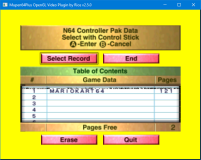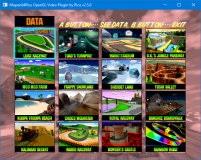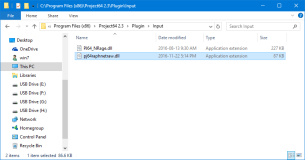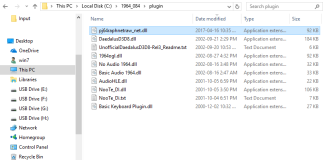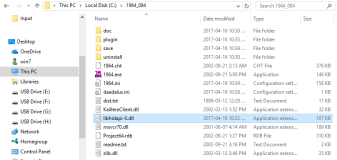Direct N64 controller access plugins for mupen64plus and Project64
What is it for?
These mupen64plus and Project 64 plugins use the direct controller access feature offered by my N64 to USB adapters (versions 3 and up) to let the emulated game communicate with the controllers directly.So, what does this do for you? Many things! Here are the key advantages:
- No calibration required. As the game talks to the controller directly, it reads exactly the same axis values it would in a non-emulated setup. In other words, the controller works, responds and feels exactly as it would in real life.
- Low latency. When the game must read the controller, the request is forwarded directly to the controller by the adapter. The later immediately returns the controller's answer to the game.
- Potential support for any expansion accessory without any intervention nor device-specific
functionality required on the part of the emulator, of the plugin or of the adapter (except for
the direct access feature), which means:
- Rumble pack support (tested)
- Memory pack support (tested)
- Transfer pack support (confirmed)
- Bio sensor support (tested)
- Support for peripherals other than controllers.
- N64 mouse (tested)
- VRU (confirmed, requires special ports1_4 version of the plugin)
- N64 Keyboard (not confirmed[1])
Warning: This project is experimental and still in development. While it is already usable,
some of the features above, especially the ones that are unconfirmed, may be found not to work at all.
There can (and will) be bugs, and there are still many missing features such
as multi adapter support.
Your help and patience in testing as well as your constructive feedback are welcomed.
Screenshots
Here are a few screenshots taken with a memory card present in the N64 controller. The Mario Kart 64 built-in mempak manager (hold the START before running the emulator) is usable despite a few visual glitches. Then once in the game, we can see ghost data exists (saved in a previous session. The emulator had been restarted since). Later (and on a different machine, in this screenshot on a Linux system) the data written by MK64 can be accessed with the adapter management tool.Note: For now at least, it is better not to run the adapter manager and a game (with this plugin) at the same time.
Contributions:
MaMaLuigi9001 tested the Transfer Pak and a Tremor Pak Plus (Third party Rumble Pak equivalent) and reports it works fine. The games he tested with the Transfer Pak are Pokemon Statium and Pokemon Statium 2, using Project 64 version 2.3.0.216 under Windows 10. He mentions however that the emulator crashes with a blank screen when he goes to the Gameboy Tower...
Here are a few screenshots of the Pokemon games:
MaMaLuigi9001 also confirmed the VRU works, but the ports1_4 version of the plugin where adapter port 2 acts as N64 port 4 is required. This version will be included in release 1.0.0.
Supported adapters
This plugin is for third generation raphnet GC/N64 to USB adapters. If you are not sure which generation yours are, there is a very quick way to tell: If it has a removable USB cable, it is a third generation unit.| Photo | Model(s) | Supported? |
|---|---|---|

|
ADAP-GCN64-USB_V3: N64 or Gamecube controller to USB adapter (V3, Black Edition) ADAP-GCN64-USB-V_V3: N64 or Gamecube controller to USB adapter (V3, Violet Edition) Prototype units (ADAP-USB-GCN64-V3-PROTO) and pre-release units (ADAP-USB-GCN64-V3-PR) are also supported! |
 Yes Yes |

|
ADAP-N64-USB_V3: N64 controller to USB adapter (V3, Black Edition) |  Yes Yes |

|
ADAP-2XN64-USB: Dual N64 controller to USB adapter |  Yes Yes |

|
ADAP-GCN64-USB: N64 or Gamecube controller to USB adapter (no longer manufactured) |  No No |

|
ADAP-N64-USB: N64 controller to USB adapter (no longer manufactured) |  No No |
How it works
Here is a diagram outlining the main differences between the usual architecture (input-sdl) and this plugin.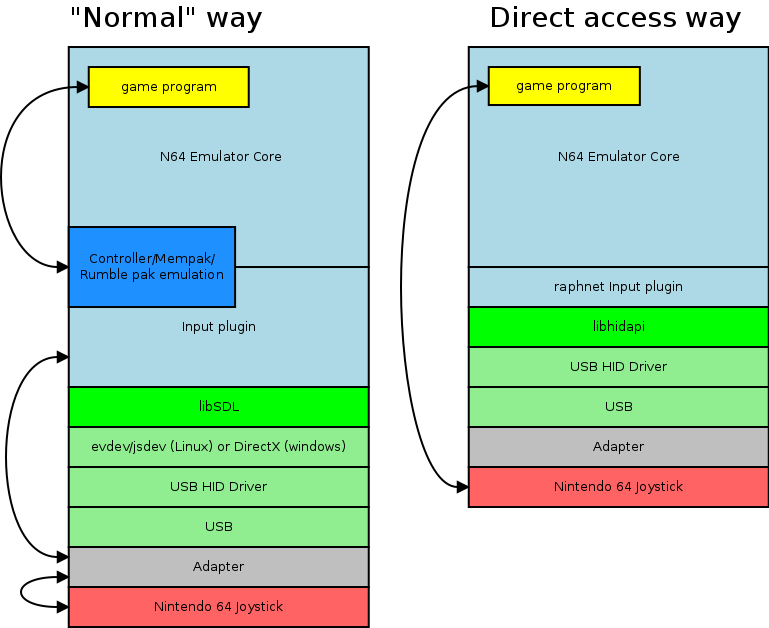
The normal event chain is more or less the following: (written with mupen64plus in mind, but also applies to project64)
- The adapter polls the controller and stores the answer containing button and axis status data in RAM.
- The host PC polls the adapter over USB and receives the most recently read data.
- This newly received data makes its way through a few software layers including the HID driver, the DirectX (DirectInput) or joystick driver and the SDL library. (The data is in fact stored in a buffer somewhere)
- When the game being emulated requests a controller status update, an answer is built using the most recent data returned by the SDL library.
| Pros | Cons |
|---|---|
|
|
The "direct access" event chain is more or less the following:
- The emulated game requests a controller status update.
- The plugin forwards the request as-is to the adapter through USB.
- The adapter in turn forwards it to the actual controller (or other peripheral).
- The controller (or peripheral) answers the request.
- The adapter receives the answer and retransmits it through USB.
- The input plugin receives it and serves it unmodified to the game.
| Pros | Cons |
|---|---|
|
|
Special builds
The .zip files for Project 64 (see the download section) contains several raphnetraw DLLs. Here's a summary of what those are and what they are for:| Name | Filename | Purpose and description |
|---|---|---|
| Standard | pj64raphnetraw.dll | The standard version. Supports up to 4 players through any combination of 1 and 2 player adapters. |
| Single player | pj64raphnetraw_1player.dll | Special version supporting only one controller, regardless of how many ports your adapter has. Meant
for use with dual-controller adapters where there can be, depending on the game, a small performance penalty
caused by polling the second (unused or absent) controller. If you mostly play alone, you should use this version. When playing with friends, you should use the above (Standard) version. |
| Ports 1 and 3 | pj64raphnetraw_ports1and3.dll | Special build where the first two adapter ports are mapped to ports 1 and 3 on the emulated N64 console. Intended to be used with Densha de GO! where the game expects a special controller in port 3. |
| Ports 1 and 4 | pj64raphnetraw_ports1and4.dll | Special build where the first two adapter ports are mapped to ports 1 and 4 on the emulated N64 console. Intended to use with the VRU which must be connected to port 4. |
| Net | pj64raphnetraw_net.dll | There are some (currently) unexplained compatiblity issues for netplay with Project64k. It does not work
unless a very old adapter firmware (v3.3.2) is used. A feature was introduced in firmware version 3.4.0 to
boost performance, and raphnetraw v0.9.4 make use of it, but when this feature is used, it breaks netplay... As a temporary solution, this version disables the use of the offending feature and hopefully fixes netplay. |
Download
Question: Which file do I need? What is the difference between the .zip and .tar.gz files?Answer: The .zip files contain ready to use plugin files (.DLL) for Windows. The .tar.gz files contain the source code. If using Linux, this is what you need.
| Version 1.0.7 June 28, 2021 (Monday) |
|---|
|
| File(s): pj64raphnetraw-1.0.7.tar.gz (21.6 KB) pj64raphnetraw-1.0.7.zip (490.2 KB) |
Show previous releases...
| Version 2019-07-16 July 16, 2019 (Tuesday) |
|---|
Maintenance for mupen64plus only: (for project64, see previous releases)
|
| File(s): mupen64plus-input-raphnetraw-1.1.0.tar.gz (30.6 KB) mupen64plus-input-raphnetraw-windows-1.1.0.zip (262.6 KB) |
| Version 2018-10-06 October 6, 2018 (Saturday) |
|---|
Maintenance:
|
| File(s): pj64raphnetraw-1.0.6.tar.gz (21.3 KB) pj64raphnetraw-1.0.6.zip (483.1 KB) mupen64plus-input-raphnetraw-1.0.2.tar.gz (30.3 KB) mupen64plus-input-raphnetraw-windows-1.0.2.zip (262.2 KB) |
| Version 1.0.5 May 16, 2018 (Wednesday) |
|---|
Bugfix/maintenance:
|
| File(s): pj64raphnetraw-1.0.5.zip (483 KB) pj64raphnetraw-1.0.5.tar.gz (21.3 KB) |
| Version 1.0.4 November 22, 2017 (Wednesday) |
|---|
pj64 plugin version 1.0.4 and mupen64plus plugin version 1.0.1:
|
| File(s): pj64raphnetraw-1.0.4.tar.gz (21 KB) pj64raphnetraw-1.0.4.zip (204.6 KB) mupen64plus-input-raphnetraw-1.0.1.tar.gz (30.2 KB) mupen64plus-input-raphnetraw-windows-1.0.1.zip (161.9 KB) |
| Version 1.0.3 April 16, 2017 (Sunday) |
|---|
Bugfixe(s):
|
| File(s): pj64raphnetraw-1.0.3.tar.gz (20.9 KB) pj64raphnetraw-1.0.3.zip (204.6 KB) |
| Version 1.0.2 April 10, 2017 (Monday) |
|---|
New special builds:
|
| File(s): pj64raphnetraw-1.0.2.tar.gz (20.7 KB) pj64raphnetraw-1.0.2.zip (203.9 KB) |
| Version 1.0.1 February 4, 2017 (Saturday) |
|---|
| Add another special build where two-port adapters act as N64 ports 1 and 3. (This is in the hope that the Densha de GO! controller will then work.) |
| File(s): pj64raphnetraw-1.0.1.tar.gz (20.3 KB) pj64raphnetraw-1.0.1.zip (139.2 KB) |
| Version 1.0.0 January 15, 2017 (Sunday) |
|---|
New features and internal changes:
|
| File(s): mupen64plus-input-raphnetraw-1.0.0.tar.gz (30.1 KB) mupen64plus-input-raphnetraw-windows-1.0.0.zip (161.8 KB) pj64raphnetraw-1.0.0.tar.gz (20.3 KB) pj64raphnetraw-1.0.0.zip (106.6 KB) |
| Version 0.9.4 December 3, 2016 (Saturday) |
|---|
Maintenance release:
|
| File(s): mupen64plus-input-raphnetraw-0.9.4.tar.gz (29.8 KB) mupen64plus-input-raphnetraw-windows-0.9.4.zip (161 KB) pj64raphnetraw-0.9.4.tar.gz (19.6 KB) pj64raphnetraw-0.9.4.zip (72.8 KB) |
| Version 0.9.3 November 26, 2016 (Saturday) |
|---|
Optimisation and bug fix:
|
| File(s): mupen64plus-input-raphnetraw-0.9.3.tar.gz (26.8 KB) mupen64plus-input-raphnetraw-windows-0.9.3.zip (158.4 KB) pj64raphnetraw-0.9.3.tar.gz (16.1 KB) pj64raphnetraw-0.9.3.zip (71.6 KB) |
| Version 0.9.2 November 24, 2016 (Thursday) |
|---|
Reliability fix:
|
| File(s): mupen64plus-input-raphnetraw-0.9.2.tar.gz (26.3 KB) mupen64plus-input-raphnetraw-windows-0.9.2.zip (155.7 KB) pj64raphnetraw-0.9.2.tar.gz (15.9 KB) pj64raphnetraw-0.9.2.zip (69.4 KB) |
| Version 0.9.1 November 23, 2016 (Wednesday) |
|---|
Changes specific to the Project64 version:
|
| File(s): mupen64plus-input-raphnetraw-0.9.1.tar.gz (25.8 KB) mupen64plus-input-raphnetraw-windows-0.9.1.zip (155.6 KB) pj64raphnetraw-0.9.1.tar.gz (15.2 KB) pj64raphnetraw-0.9.1.zip (69.3 KB) |
| Version 0.9b November 22, 2016 (Tuesday) |
|---|
| First release for project64 |
| File(s): pj64raphnetraw-0.9.tar.gz (13.8 KB) pj64raphnetraw-0.9.zip (69.3 KB) |
| Version 0.9 November 20, 2016 (Sunday) |
|---|
| First release version (mupen64plus) |
| File(s): mupen64plus-input-raphnetraw-0.9.tar.gz (25.7 KB) mupen64plus-input-raphnetraw-windows-0.9.zip (155.4 KB) |
 This project is also available on GitHub!
This project is also available on GitHub!To request features, report issues or contribute, you may send me an email or use the GitHub repository:
https://github.com/raphnet/mupen64plus-input-raphnetraw
 This project is also available on GitHub!
This project is also available on GitHub!To request features, report issues or contribute, you may send me an email or use the GitHub repository:
https://github.com/raphnet/pj64raphnetraw
Usage (Project64 under Windows)
To install and use the PJ64 plugin, there are two files to place at specific locations.1: Copy the following file to "your PJ64 installation directory"/Plugin/Input:
- pj64raphnetraw.dll
2: You must also copy the following file to your PJ64 installation base directory (i.e. The directory where the .EXE is):
- libhidapi-0.dll
Note: The current version of the plugin will create a log file named raphnetraw.log in your home directory.
Usage (1964 under Windows)
Only the "net" version (see Special versions) of this plugin is compatible with 1964. This is due to a performance hack that only works with Project64. (This hack was also found to break net play).Installation for use with 1964 is as follows:
- Copy the raphnetraw_net.dll file to the plugin/ directory in the 1964 folder.
- Copy the libhidapi-0.dll file to the 1964 directory (not the plugin directory)
- Select the raphnetraw plugin from the list in the Change Plugins dialog.
Usage (mupen64plus under Windows)
The .zip version of the plugin available from the downloads section above contains the 32 and 64 bit versions of the plugin files. The .zip contents will look like this:mupen64plus-input-raphnetraw-windows-0.9/
mupen64plus-input-raphnetraw-windows-0.9/README.md
mupen64plus-input-raphnetraw-windows-0.9/dist_win64/
mupen64plus-input-raphnetraw-windows-0.9/dist_win64/libhidapi-0.dll
mupen64plus-input-raphnetraw-windows-0.9/dist_win64/mupen64plus-input-raphnetraw.dll
mupen64plus-input-raphnetraw-windows-0.9/dist_win32/
mupen64plus-input-raphnetraw-windows-0.9/dist_win32/libhidapi-0.dll
mupen64plus-input-raphnetraw-windows-0.9/dist_win32/mupen64plus-input-raphnetraw.dll
Copy the appropriate plugin (.dll files) to the directory your mupen64plus installation uses for plugins (eg: Along with the main executable and other plugin .DLL files). Then run the emulator like this:
$ mupen64plus --input mupen64plus-input-raphnetraw
Usage (mupen64plus under Linux)
Copy the plugin (.so file) to the directory your mupen64plus installation uses for plugins. Then run the emulator like this:$ mupen64plus --input mupen64plus-input-raphnetraw
Confirming that it works (mupen64plus)
If you are not sure if you were able to enable, have a look to the emulator output: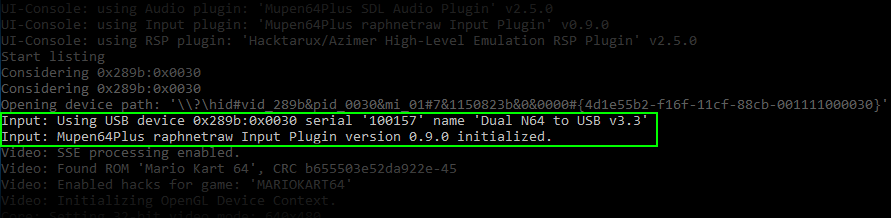
Disclaimer
I cannot be held responsible for any damages that could occur to you or your equipment while following the procedures present on this page. Also, I GIVE ABSOLUTELY NO WARRANTY on the correctness and usability of the informations on this page. Please note, however, that the procedures above have worked in my case without any damages or problems.Now you cannot say that I did not warn you :)