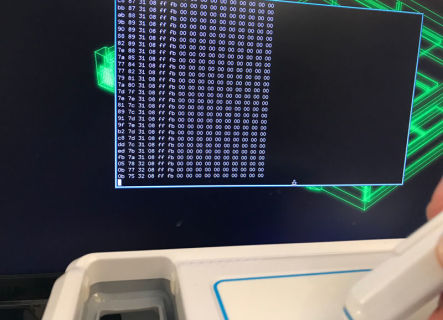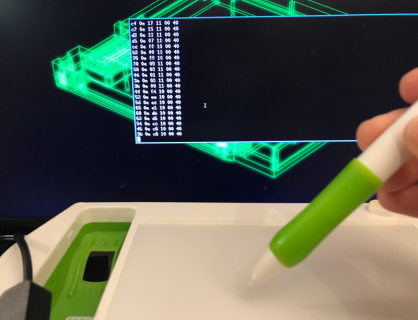Graphics tablets for Wii
Introduction
As far as I know, two different types of graphics tablets were available for Wii and for a project I'm working on, I need to be able to communicate with both models. So I acquired them and figured out how they communicate. The process is documented on this page.Here is a quick external comparison between the two tables:
They are quite similar. Both will connect to a Wiimote and have a recess for it.
The uDraw tablet pen offers two lateral buttons:
But the Drawsome pen has none:
uDraw tablet protocol
I connected the tablet to the raphnet-tech Classique controller to USB adapter which I designed. This adapter has advanced functions which enables direct controller communication. In the case of Wiimote peripherals, the procotol is I2C. So in other words: I use the adapter as an USB I2C interface.If you are not familiar with how Wiimote peripheral work, here is an excellent reference:
https://wiibrew.org/wiki/Wiimote/Extension_Controllers
The adapter manager I developed for raphnet-tech adapters includes a command-line tool able to dump the memory content of Wiimote peripherals using I2C. At startup, it displays the 256 bytes of memory like this:
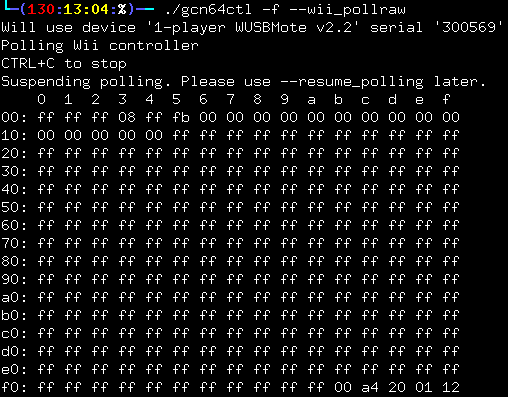
The type of peripheral is identified by the 6 last bytes. According to the documentation at wiibrew.org, the Drawsome tablet is identified by: 00 A4 20 00 13. As I expected, the uDraw tablet has a different ID: 00 A4 20 01 12.
All Wiimote peripherals I ever worked with report their state (button status, axes position, etc) with a series of bytes starting at address 0. My command-line tool continuously reads the 16 first bytes and displays them on a new line whenever they change.
At this point, I just had to move the pen around while looking at the screen to deduce how the data was encoded:
The X/Y pen position is encoded using 12 bits, the tip pressure over 8 bits, and each button uses 1 bit.
| Byte | Use |
|---|---|
| 0 | X (The 8 least significant bits) |
| 1 | Y (The 8 least significant bits) |
| 2 | Bits 7-4: Y (The 4 most significant bits) Bits 3-0: X (The most significant bits). |
| 3 | Tip pressure. Varies between 0x08 (no pressure) and 0xFB (high pressure) |
| 4 | ??? (Always 0xFF) |
| 5 | Button status:
|
- X: Varies between 95 and 1960
- Y: Varies between 95 and 1440
To make sure I got it right, I wrote code to extract the fields and display them in an easier to read format:
void wusbmotelib_bufferToUdrawData(const uint8_t *buf, udraw_tablet_data *dst)
{
dst->x = ((buf[2] & 0x0f) << 8) | buf[0];
dst->y = ((buf[2] & 0xf0) << 4) | buf[1];
dst->pressure = buf[3];
dst->buttons = buf[5] ^ 0xfb;
}
...
case ID_UDRAW:
wusbmotelib_bufferToUdrawData(status, &udraw_data);
printf("X: %6d, Y: %6d, P=%3d, Buttons: 0x%02x (%3d %3d)\n",
udraw_data.x,
udraw_data.y,
udraw_data.pressure,
udraw_data.buttons,
(udraw_data.x - 90 - (1440-90)/2),
(udraw_data.y - 90 - (1920-90)/2));
...
And here is what the above outputs. Everything seems fine!
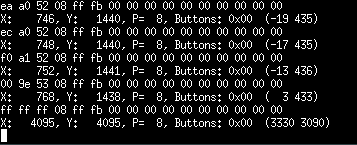
Thanks to the above info, firmare version 2.2. of the Classic controller to USB adapter (raphnet-tech) will support this tablet for use as a mouse.
Drawsome tablet protocol
For the Drawsome tablet, I began with the same steps as before (see above). Here is the memory dump: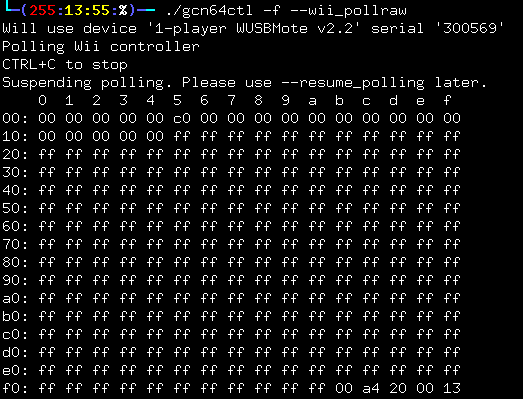
The extension ID bytes (the last 6 bytes) were exactly as documented at wiibrew.org: 00 A4 20 00 13. Great!
But there things got more complicated. Unlike the uDraw tablet, nothing happens when I move the pen around. The first 6 bytes remain fixed at the values shown above: 00 00 00 00 00 c0.
Fearing that I might have a defective tablet, I tried it out with the bundled game on a Wii. But it worked perfectly, so I concluded that I probably had to send a message to the tablet to enable it first. But what message exactly and how?
The easiest way to find out would have been to use my logic analyzer to capture the exchange between the Wiimote and the tablet when in use. But as I did not have my analyzer with me, I used a brute force approach: Write all possible values at all addresses while monitoring the first 6 bytes for changes.
In pseudo-code, this is:
for (value=0; value <= 255; value++) {
for (address=0; address <= 0xFF; address++) {
write_byte(address, value);
printf("0x%02x: %d\n", address, value);
readbytes(0, 6, buffer);
print_bytes_if_changed(buffer);
}
}
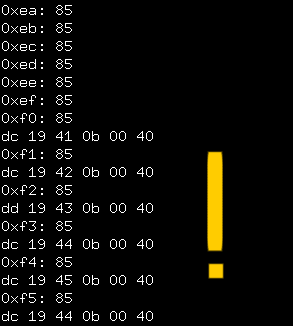
It began working right after a value of 85 (0x55) had been written to address 0xF0. Could it be that simple? Unfortunately no. I tried just writing 0x55 to address 0xF0 but it did not work. This meant that writing another value before that one was probably necessary.
I then narrowed the range of tested addresses to 0xF0 - 0xFF (16 locations).
for (value=0; value <= 255; value++) {
for (address=0xF0; address <= 0xFF; address++) {
write_byte(address, value);
printf("0x%02x: %d\n", address, value);
readbytes(0, 6, buffer);
print_bytes_if_changed(buffer);
}
}
// Step 1
value = 0x01;
for (address=0xF0; address <= 0xFF; address++) {
write_byte(address, value);
}
// Step 2
value = 0x55;
address=0xF0;
write_byte(address, value);
OK, but is writing 0x01 at 16 different locations really necessary? I found out by trial and error:
- 0xF8 - 0xFF : Still works
- 0xFC - 0xFF : Does not work
- 0xF8 - 0xFC : Works
- 0xF8 - 0xFA : Doesn't
- 0xFB alone : It works!
- Write 0x01 to address 0xFB
- Write 0x55 to address 0xF0
The X/Y pen position is transmitted over 16 bits and pressure using 12 bits. And there is one status bit that indicates if the pen is in-range.
| Byte | Use |
|---|---|
| 0 | X (LSB) |
| 1 | X (MSB) |
| 2 | Y (LSB) |
| 3 | Y (MSB) |
| 4 | Pressure (LSB) |
| 5 | Bits 7-4: Status bits (0x4 when the pen is in-range, otherwise 0xC) Bits 3-0: Pressure (top 4 bits) |
- X varies from 0 to 10206 (left to right)
- Y varies from 0 to 7422 (top to bottom)
- Pressure varies from 0 (no pressure) to 2047
void wusbmotelib_bufferToDrawsomeData(const uint8_t *buf, drawsome_tablet_data *dst)
{
dst->x = buf[0] | buf[1]<<8;
dst->y = buf[2] | buf[3]<<8;
dst->pressure = buf[4] | (buf[5]&0x0f)<<8;
dst->status = buf[5]>>4;
}
...
case ID_DRAWSOME:
wusbmotelib_bufferToDrawsomeData(status, &drawsome_data);
printf("X: %6d, Y: %6d, P=%3d, status: 0x%02x (%s)\n",
drawsome_data.x,
drawsome_data.y,
drawsome_data.pressure,
drawsome_data.status,
drawsome_data.status & 0x08 ? "Pen out of range":"Pen in range"
);
...
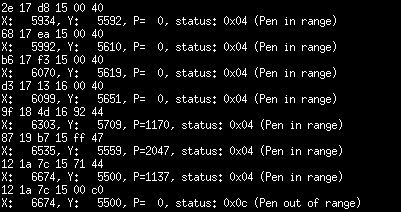
Thanks to the above info, firmare version 2.2. of the Classic controller to USB adapter (raphnet-tech) will support this tablet for use as a mouse.
References
- Wiimote/Extension Controllers (wiibrew.org)
-
Wiimote/Extension Controllers/Drawsome Tablet (wiibrew.org)